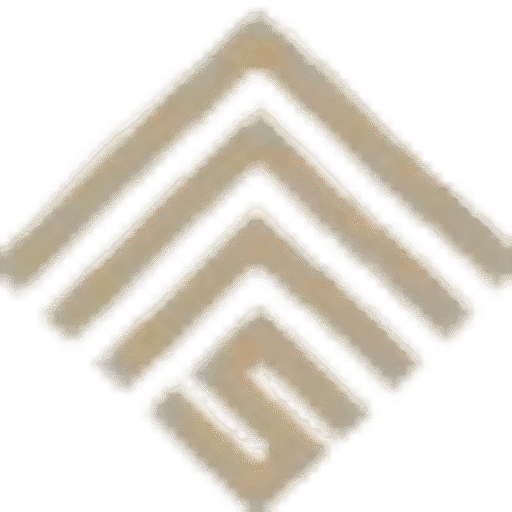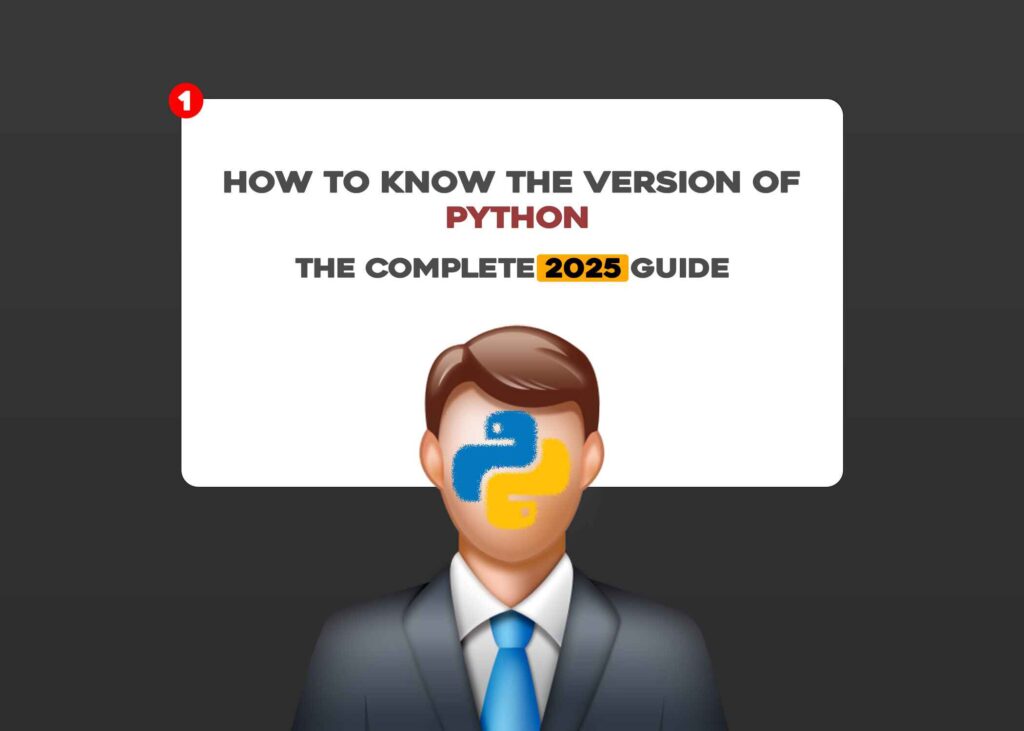Python is one of the most widely used programming languages, and knowing which version you’re working with is crucial for compatibility, debugging, and ensuring your code runs smoothly. Whether you’re a beginner or an experienced developer, this 2000-word guide will cover every possible method to check your Python version across different environments, including:
- Command Line (Windows, macOS, Linux)
- Python Scripts & IDEs
- Virtual Environments
- Docker & Cloud Environments
- Jupyter Notebooks & Google Colab
- CI/CD Pipelines (GitHub Actions, Jenkins)
We’ll also explore why Python version matters, how to handle version conflicts, and best practices for multi-version management in 2025.
Why Knowing Your Python Version is Essential in 2025?
Python consistently advances, with version 3.12 and beyond delivering cutting-edge enhancements and performance upgrades. Here’s why version awareness is critical:
✅ Compatibility – Some libraries (e.g., TensorFlow, PyTorch) require specific Python versions.
✅ Security – Older versions (e.g., Python 2.7) no longer receive updates.
✅ Performance – Newer versions (3.11+) are 20-60% faster due to optimizations.
✅ Syntax Differences – F-strings, pattern matching (match-case), and other features vary by version.
Industry Trend (2025):
- Python 3.12 and later have become the industry norm
- Python 2.7 has reached end-of-life with no remaining support
- PyPy & Cython optimizations depend on version.
6 Ways to Check Python Version (2025 Update)
Using the Command Line (Terminal/CMD/PowerShell)
Windows
python --version
# or
python -V
If multiple versions are installed:
py --list # Lists all installed versions
py -3.12 --version # Checks specific version macOS/Linux
python3 --version
# For detailed info:
python3 -VV
Output Example:
Python 3.12.1 (main, Jan 15 2025, 18:04:37) [GCC 11.2.0] Inside a Python Script
Use the sys or platform modules:
import sys
print(sys.version) # Full details
print(sys.version_info) # Structured output
# Alternative:
import platform
print(platform.python_version()) # Just version number Output:
3.12.1 (tags/v3.12.1:2305ca5, Jan 15 2025, 15:02:53)
sys.version_info(major=3, minor=12, micro=1, releaselevel='final', serial=0) In Jupyter Notebooks & Google Colab
Run a cell with:
!python --version
Or:
import sys
sys.version Colab 2025 Update:
- Default runtime now uses Python 3.12.
- To switch versions:
!apt install python3.11
!update-alternatives --config python3 Inside a Virtual Environment
If using venv or conda:
# Activate env first
source myenv/bin/activate # Linux/macOS
.\myenv\Scripts\activate # Windows
python --version Pro Tip:
conda list python # For Conda environments In Docker Containers
If your Python code runs in a containerized setup:
docker exec -it my_container python --version
Or add this to your Dockerfile:
RUN python --version CI/CD Pipelines (GitHub Actions, Jenkins)
GitHub Actions Example:
python -c "import sys; print('Current Python Version:\\n'+sys.version)"
python -c "import sys; print('Version Details:', sys.version.replace('\\n',' '))")" Jenkinsfile Example:
pipeline {
agent any
stages {
stage('Check Python') {
steps {
sh 'python --version'
}
}
}
} Troubleshooting Version Conflicts (2025 Guide)
Problem 1: Python” vs “Python3” Command Not Found
Fix:
# Linux/macOS
alias python=python3
# Windows (Permanent fix)
[Environment]::SetEnvironmentVariable("Path", "$env:Path;C:\Python312", "User") Problem 2: Multiple Python Versions Installed
Solution:
Use pyenv (Linux/macOS) or update-alternatives (Linux):
pyenv install 3.12.1
pyenv global 3.12.1 Best Practices for Python Version Management in 2025
- Use
pyenvorcondafor switching versions. - Always specify version in
requirements.txt:
python>=3.12.0 - Check version in CI/CD to avoid deployment failures.
- Update regularly – Python 3.13 expected in late 2025.
Conclusion – Always Verify Your Python Version!
In 2025, Python continues to dominate with 3.12+ being the standard. Whether you’re coding locally, in the cloud, or deploying via CI/CD, knowing your Python version prevents bugs and security risks.
Key Takeaways:
✔ Use python --version for quick checks.
✔ sys.version gives detailed info in scripts.
✔ Manage versions with pyenv or conda.
✔ Always verify in CI/CD pipelines.
Need to upgrade? Visit python.org/downloads for the latest version.
Frequently Asked Questions
Got Questions? We’ve Got Answers.
What’s the fastest way to check Python version?
python --version (Command line) or sys.version (in script).
How to check Python version in VS Code?
Open terminal (Ctrl+``) and runpython –version`.
Does Python 2.7 still work in 2025?
No, it’s completely deprecated (last update was 2020).
How to upgrade Python safely
Use pyenv or download from python.org.
Why does python --version show 2.7?
Your system defaults to old Python. Use python3 instead.
How to check Python version in a remote server?
SSH in and run python3 --version.
Author :- Mansoor